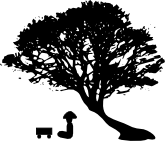SportAccord-Pandanet Cup Online Go Tournament
Final Rounds: Detailed explanation
How to start games
- The playing pairings of the Final Rounds will be updated on the Pandanet website. You can also check your opponent on the “Net Social Plaza” page. Please note that the playing time changes according to your opponent’s regional group.
- Please enter the designated room before the starting time and start the game on time. If you are late, please enter the room promptly and challenge your opponent. If your opponent doesn’t log in, please wait for 30 minutes. You will win by default if your opponent doesn’t log in within 30 minutes after the starting time.
- The games played in the tournament rooms will have automatic settings. It will always be even games with black giving 6½ komi to white. The color is decided by computer during the draw. So even when the opponent suggests another setting just accept it since it will be overruled by PANDANET anyway.
Special Rule
- Games with fewer than 2 moves will be also counted. These games will count after the Preliminary Rounds period.
When a game is interrupted
- When a game is interrupted due to a broken network connection from one side or the other, the side breaking the connection must immediately reconnect and resume the game.When the connection is broken by your opponent, please wait 5 minutes for him or her to reconnect. If the opponent does not reconnect within 5 minutes, then the game is a win for the other player, regardless of the reason.
- If both players are disconnected, the game is stored. Please restart the stored game immediately. Otherwise, both players will be given a loss.
- In case you lose connection more than three times in a game you automatically lose the game. If your “Ending points” becomes zero or below, you will automatically lose by one-time disconnection.
Reporting results
- When you win, please report the result of the game to the organizer promptly after it is finished. During the tournament there will be a page for reporting results set up on the “Net social plaza” page. Enter necessary items and press the [Report] button.
*The reported results will be updated on the Pandanet website. If you find any mistakes, please let the organizer know.