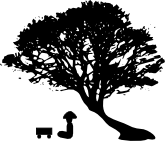Broken Auto-Updater in GoPanda2
Unfortunately, we released two versions of GoPanda2 where the auto updater was disabled by accident. If you happened to update GoPanda2 between the 1st and 4th August 2020, please do the following steps to make sure your client will keep updating in the future:
1) Click on the menu button in the top right corner of GoPanda2.
2) Select About at the bottom of the menu.
3) Check the version number next to GoPanda. If it happens to be exactly 2.7.0 or 2.7.1, please uninstall GoPanda2 and download it again from here.
We are sorry for your inconvenience.