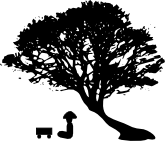FAQ
How do I get an account on Pandanet-IGS?
- Go to http://www.pandanet.co.jp/English/register/index.htm and enter your email address.
- Wait for the mail from Pandanet and go to the registration page linked from there.
- Enter your data into the forms.
- Wait for another Pandanet mail. On the very bottom (it’s a long mail), you find your temporary password.
- Configure your IGS client with that account name and temporary password.
How do I change password on Pandanet-IGS?
- In your client, visit the Terminal/Console.
- There, type “
password <new password>”. - Change it in your account configuration.
Note: careful – no password recovery on IGS yet! So use one you will always remember or write it down.