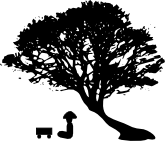F.A.Q.
This is the GoPanda2 F.A.Q.
For questions regarding account creation, password recovery or anything else not directly related to the GoPanda2 client, please consult the old F.A.Q. here: GoPanda F.A.Q.
If you feel that anything is missing here, please tell us at: developer@pandanet-igs.com .
Basic usage
| Action | How to do it |
|---|---|
| Observe a game | click on it in the “rooms” tab, then click “observe” in the popup. |
| Watch a review | Go to the “Home” tab, select it from the list and click “observe”. Warning Sometimes reviews show up in the game tab too, but you can only join them through the review table. This is a known bug we are working to fix. |
| Challenge or talk to a player | click on his name in the “rooms” tab, then click the appropriate option |
| Look for an opponent automatically | click on “find-opponent” |
| Signal that you are looking for a game | click on “Looking-for-game” |
General questions
What are the requirements for GoPanda2?
None, (except maybe a zip program) the new version of GoPanda2 ships everything it needs. Once the web-only version is released, it is going to require a modern browser that supports websockets.
Why don’t you make the client web only?
We are currently limited by the way the IGS protocol works. A web-only client is definitely one of our goals in the future. But even then, an installable version will be useful for offline usage, for example for reviewing games and editing SGF Files.
Can I open multiple tabs or use the back/forward buttons in my browser?
Currently you can only view the client in one tab. Please use only the client controls for navigation.
IGS Policy
What to do against badly mannered/abusive opponents?
You can report unfair behavior using the Pandanet contact form:
Contact Pandanet
You can also adjourn questionable games directly from the GoPanda2 client at any time and have them reviewed by an administrator. The option to do that is available in the tools menu to the right of the navigation slider.
I can’t connect anymore
It’s possible that your account has been banned for bad manner/cheating. If it has, you should receive an e-mail to confirm this.
There are also a number of reasons to get IP banned (i.e. it is not your account but your computer in general that is denied access to IGS):
- Several people connecting from the same network
- Too many/large commands sent in a short period of time. This shouldn’t happen with the official clients! They limit the rate automatically. If you have this happen to you anyway, please report it to us.
IP bans don’t last long, as they are just an automatic measure to protect the server from abuse. Usually you should be able to play again after around six hours.
A more obscure reason is that you connected with a japanese IP. This will automatically disable your account, because japanese accounts receive additional content and aren’t free to use. You’ll need to contact an admin to re-enable it.